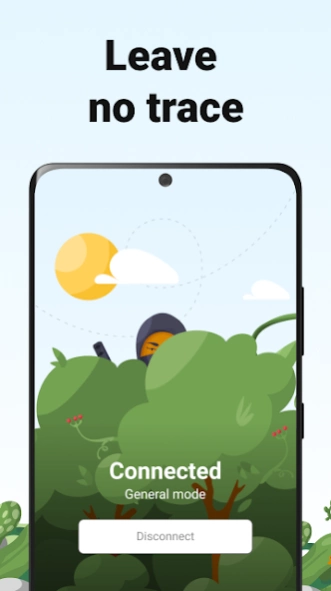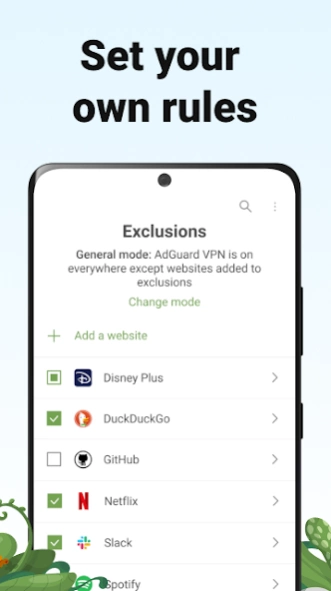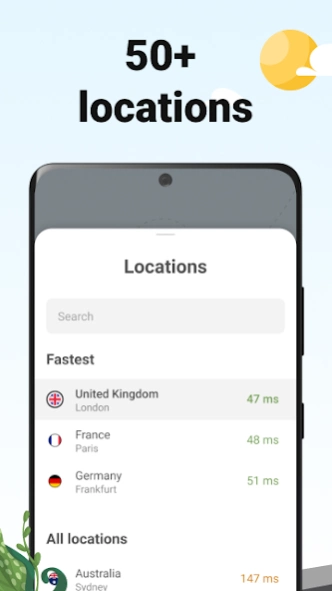AdGuard VPN — private proxy 2.7.25
Free Version
Publisher Description
AdGuard VPN — private proxy - Surf the Internet fast and securely — AdGuard VPN will protect your privacy.
AdGuard VPN hides your real IP address and location, encrypts your traffic, and makes you anonymous. Be sure your data is safe: we have a strict no-logging policy.
We’re proud of our AdGuard VPN:
🚀 Proprietary VPN protocol
We have developed our own AdGuard VPN protocol. It’s fast, secure, and disguises itself as usual traffic — it’s far more difficult to detect and ban it.
✅🚫 Website exclusions
Decide where AdGuard VPN should be on: everywhere except for certain websites or on selected websites only.
🌍 50+ locations
Choose the location that best meets your needs — we have servers from America to Australia.
📱💻 Up to 10 devices simultaneously
Log in to your AdGuard account on any of your devices — with a subscription, you can use your VPN on 10 devices simultaneously.
🔒 Safe and secure browsing
AdGuard VPN securely encrypts your traffic — purchase online or use public Wi-Fi networks, and be sure your personal data is safe.
👁️ No-logging policy
We don’t collect or share your personal data with anyone. Neither we nor your Internet service provider know what you’re doing online.
Contact us
Support team: support@adguard-vpn.com
Twitter: https://twitter.com/AdGuard
Facebook: https://www.facebook.com/adguarden
Telegram: https://t.me/adguarden
Website: https://adguard-vpn.com
Privacy policy: https://adguard-vpn.com/en/privacy.html
© Adguard Software Limited
About AdGuard VPN — private proxy
AdGuard VPN — private proxy is a free app for Android published in the System Maintenance list of apps, part of System Utilities.
The company that develops AdGuard VPN — private proxy is AdGuard Software Limited. The latest version released by its developer is 2.7.25.
To install AdGuard VPN — private proxy on your Android device, just click the green Continue To App button above to start the installation process. The app is listed on our website since 2024-02-16 and was downloaded 7 times. We have already checked if the download link is safe, however for your own protection we recommend that you scan the downloaded app with your antivirus. Your antivirus may detect the AdGuard VPN — private proxy as malware as malware if the download link to com.adguard.vpn is broken.
How to install AdGuard VPN — private proxy on your Android device:
- Click on the Continue To App button on our website. This will redirect you to Google Play.
- Once the AdGuard VPN — private proxy is shown in the Google Play listing of your Android device, you can start its download and installation. Tap on the Install button located below the search bar and to the right of the app icon.
- A pop-up window with the permissions required by AdGuard VPN — private proxy will be shown. Click on Accept to continue the process.
- AdGuard VPN — private proxy will be downloaded onto your device, displaying a progress. Once the download completes, the installation will start and you'll get a notification after the installation is finished.